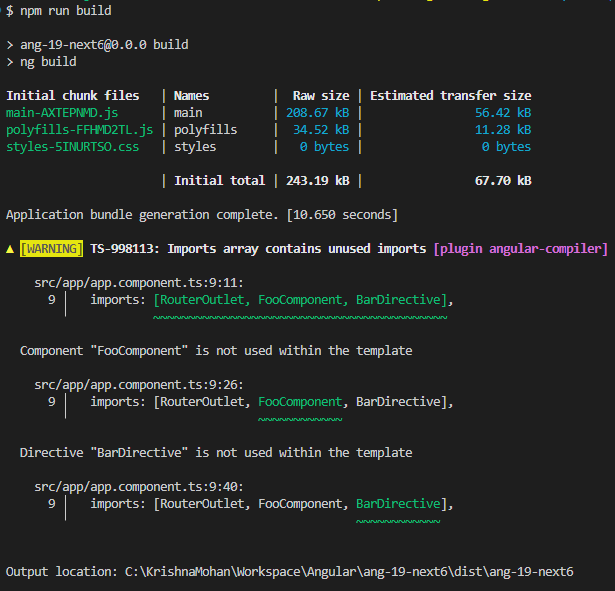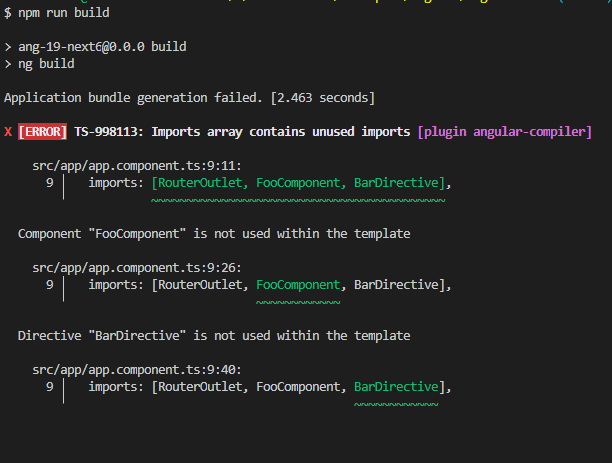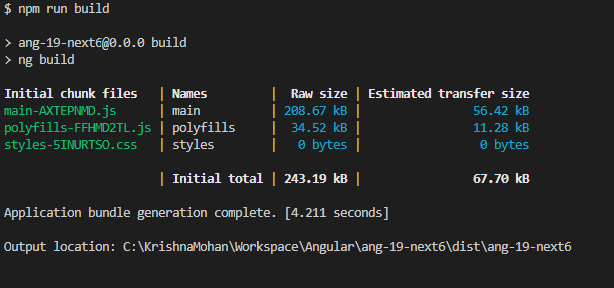This feature, which was long pending, addresses a common issue in Angular applications. As standalone components become the standard, it's possible for some components to remain unused in templates even though they are imported by a parent component. This can lead to increased compile times and larger bundle sizes, which are detrimental to application performance.
How Angular v19 Tackles the Issue
Angular v19 introduces a new diagnostic tool that reports cases where a declaration is present in the imports array but isn't being used anywhere in the application. By default, this diagnostic is reported as a warning, allowing developers to identify and remove unnecessary imports without interrupting the compilation process.
Configuration in tsconfig
To control this new diagnostic feature, developers can use the following configuration in their tsconfig.json file:
{
"angularCompilerOptions": {
"extendedDiagnostics": {
"checks": {
"unusedStandaloneImports": "suppress"
}
}
}
}
Understanding the unusedStandaloneImports Option
The unusedStandaloneImports option accepts three values, each dictating how the diagnostic should be treated:
warning: This is the default setting. The diagnostic is treated as a warning, which means it will not fail the compilation process. It serves as a gentle reminder to clean up any unused imports.error: When set to error, the diagnostic is treated as a hard error. This will cause the compilation to fail, enforcing a stricter code quality standard.suppress: If you choose to suppress the diagnostic, it will be ignored altogether. This might be useful in scenarios where you are aware of the unused imports and have a specific reason to keep them.